You have no items in your shopping cart.
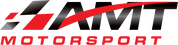
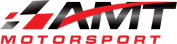
The new Garmin Catalyst was released to much hype and fanfare a little over a month ago. The online videos made it seem super cool, easy, and intuitive and an endorsement from Ross Bentley said he instantly shaved .9 seconds at a track he was driving over a period of two days. I love Ross, he's a Pro's Pro, and that was pretty much the only endorsement I needed. I immediately bought one and anxiously awaited the time I'd be able to get it on track and start shaving a second at places I already held class and overall track records. The sales-folks touting this thing as the Second Coming of Christ said that everyone would be able to improve their lap times - from total newbs to seasoned pro racers. After using this thing 3 days on track (1 at NYST and 2 at NJMP Thunderbolt) it definitely has a lot of cool and useful features, however in my case one of the things it did not do is improve lap times. Read on to find out why.
Disclaimer: I'm a quite high level driver. I have a no-excuses racecar, with a full data system, that I'm quite handy with, and use regularly to verify actionable data points to improve my driving. I've won a lot of races, I hold some class lap records, and an overall track record. I'm honestly NOT the person that Garmin is marketing this unit to, however since it's being passed around that this thing will improve all drivers of all experience levels, I'm writing this review as a driver who's rather close to the top of the heap when it comes to experience. I'm not a pro, but I'm a pretty damn good amateur. There I'm done sounding like a jerk.
Everyone knows about this thing at this point, and if you're reading this chances are you're in the market for one and have already read all the literature and seen all the videos. I did too in the few hours before I bought the thing. However after using it I think some of the bullet points that Garmin lists on its own website are a little overblown and it's not immediately clear exactly what the unit does and how it works until you actually use the thing. So I'm going to pull a couple of the Features tidbits from their site and try and briefly extrapolate on them so you can better understand what these features actually do from my experience.

I don't know what exactly is ground breaking about this. I THINK there's an implication that the camera itself is using some sort of logic to determine your position on track as opposed to just GPS alone (which is what most data systems use) but in the end who cares? The Garmin shows your line on a 2D map just like every other data system out there. I use a Dash2Pro from Race Technology in my car which uses an external antennae to lock on to satellites, and there is no difference that I could tell between the two systems if one was more accurate than the other.

This is one of the features I was MOST excited about, and in actuality is the thing I'm most disappointed with. I've had plenty of coaches in my car since I started doing this in 2006. I've hired pro racers as my coach, pro data gurus as my coach, and all kinds of people in between. I myself have been instructing since 2010. If you've ever had someone in the right seat of your car who really knows their stuff, you know what that dialogue sound likes. The Garmin however, gives only the most rudimentary of coaching advice. "Next right, hit the apex." OK thanks, I didn't know that. Even if you're implying that I'm not hitting the apex, at this point I know that I'm supposed to be doing that. "Next left, brake later." Brake later than what? My average lap? My best lap? 10 feet, 100 feet? And this is what you get with the 'Advanced Coaching' option selected. In short no audible instruction I received from the Catalyst ever led to a shorter lap or sector time that I could verify. What WOULD be awesome? If you could request min and max speeds at apex, sector times and associated improvements. Maybe this is something Garmin will address with software updates, but I found the instructions far too concise to have any real value either when I was lapping by myself or in the middle of a race.
"Well maybe you're just a super fast and consistent driver and don't really have much to gain from a coach!" That's sweet of you to say, but I love and am receptive to learning, and I feel I always have something to gain from someone who knows more than I do so I certainly wasn't closed off to trying to learn from a lady's voice in a box. I have gained verifiable time from every single coaching session I've received from the team at Racers360. You tell me to do something and I can do it, but nothing I was told from the Garmin Coach actually made me go any faster.

Maybe it's a lack of reading comprehension on my part, but I took this to mean that, combined with the "groundbreaking True Tack Positioning technology" that the Catalyst was going to show my car driving on the optimum line, even if I didn't actually drive there myself. Not true. The Catalyst can only show you the best of what you actually did. It doesn't tell you at all what can be done. What they're really talking about here is the difference between Actual Lap Time and Theoretical Lap Time. Most data systems will give you a theoretical time based on various (and often too numerous) segments of the track to say "here's what your lap time would be if you drove every segment at your best." AIM Systems are notorious for having way too optimistic theoretical lap times because they add far too many segments on the track. Often you have to compromise a segment or a corner to get the best time out of a different segment or a corner, so it's unrealistic to have a "segment" on every corner. So essentially Garmin is reducing the amount of "segments" so that it gives you a more realistic and "drivable" lap time. Great, but my data system already does that and an AIM user could put their own much more realistic sectors in if they wanted a more realistic time. For example at my last race at NJMP my data system showed a best lap of 1:24.03, a best rolling lap of 1:23.8 and a best theoretical of 1:23.5. That is a very typical spread of what I see from my data system. In that same race the Garmin showed a best of 1:24.02 and an "Optimal" of 1:23.86. So close, but it's just a simple matter of reducing the number of segments. Nothing really revolutionary there.
What is kind of neat is that the Catalyst will stitch together a video of the optimal line in one seamless clip. So you'll go around turn 5 with a bunch of cars in front of you, transition to the left, and then before turn 6 the cars have disappeared because this is coming from a different lap segment. Cool, but again with only looking at video and speed data, it's kind of just showing you "this is what it looks like when you drive the fastest line." I know what it looks like to drive the fastest line, so it doesn't do me a ton of good to see it stitched together. Now, if you were quite inconsistent and you through a blistering sector together out of no where, this would be very useful. However this is a Racers Review and not an Intermediate HPDE Driver's review so that's not something that tends to happen with me.

Again, this is only based on where you actually drove around the track. It's not extrapolating anything you DIDN'T do to offer you the best way through a corner. If you drove through a turn 3mph faster on your best lap than your average, then it will tell you you were faster when you were 3 feet wider on entry and 10 feet later at apex, for example. This seems like it would be helpful, but it really wasn't too helpful for me, and that's because it's basing this feedback when compared to your AVERAGE lap time. I think this is an important distinction because most of the feedback the Catalyst gives you is based on your average lap time. I really don't care about my average lap time, I care about improving my BEST lap time.
When you finish a session it will show you three Opportunities to improve your lap time. These are the areas of lowest hanging fruit, and it will show optimal line and speed versus your AVERAGE line and speed. So it might show that you can save .5 second thru turn 3 at NJMP ThunderBolt if you drive "optimally." However, because these are already based on lines you've already driven, when compared to your BEST lap there really is no time to be gained at all! You've already driven your Optimal line thru that segment. That means the Garmin really can't show you how to go faster because it's only giving you feedback on what you did, not what CAN be done. It doesn't predict the future or encourage you to go faster or suggest that you have the grip to go 3 mph faster at apex somewhere. Maybe I'm an idiot because that's more or less what I thought the unit was marketed as being able to do, but that's not what it does at all.
After listening to an engineer speak with Ross Bentley about this on his podcast, I believe Garmin is putting an emphasis on the Average Lap Time because they feel once you've got consistent lap times, they then want you to work on changing something in your driving to improve your lap times. That's a logical approach to learning how to driver a car fast on track, and in fact is what I focus on with my 6 year old as he's learning to race a go kart faster. Because Garmin is focusing on track day drivers more than race car drivers, presenting data this way should be an effective tool to whittling down lap times, but for racers already close to the bleeding edge of performance I don't believe it is. All we care about is best lap times and don't tend to give a hoot about our average.

The Garmin is a lovely lap timer. It's big and bright, easy to see, and easy to use with racing gloves on . The monochrome screen on my Dash2Pro leaves a lot to be desired in this case, so a big, bright multi color 7" screen with lap times was a welcome addition to my cockpit, and I can leave car vitals on my actual Dash like Water and Oil Temp, and Oil Pressure. That said, just about any $100 tablet with a free app will do the same thing. And if you've got one of the big boy multi-color AIM dashes like an MXG then you really don't need this at all for that purpose. What WOULD be cool is if I could get the Catalyst to give me more specific lap info - delta times based on individual sectors and not just the whole lap. Maybe that will come with future updates.

This is basically going back to the "Opportunities" discussion and as I said before, since it's comparing to your average lap time as opposed to your best, no data was really presented to me that would show me how to go faster than I already am. This may really be more of an existential question relating to the process of learning more so than actual capabilities of the unit. So it's important to note that this particular device did not present data to me personally in a way that I found useful to learn from. Your Mileage May and Probably Will Absolutely Vary.

It's cool that this information is available on a tablet right at your fingertips as soon as you get off track, but as I've said a million times, it's not giving me enough information to truly improve my lap times. They're knocking the "squiggly lines" that a real data system puts out as "cumbersome" because that's not the market they're trying to go after and I get that. If the idea of looking at a bunch of hard data and squiggly lines gives you the hives, then you're exactly the person they're marketing this to. However for a driver at my level that's good with data, those squiggly lines are not at all cumbersome and I certainly don't need to analyze them for hours. I can tell you within minutes of looking at my best lap EXACTLY where and how and why I went faster, and I use all that data to shape my plan of attack for the next time I'm on track.

This is saying the Garmin compares your various sessions from the day (or few days) in order to make current suggestions. It doesn't only give you data from the last session you completed. This was actually a big problem for me during a race weekend and I wish you could choose exactly which sessions it's comparing its data to. For example my best lap was on a Saturday during the race with 2 Heat Cycle Hoosiers. On Sunday the weather changed, the grip level changed, and most crucially my tires were older and slower by the 5th heat cycle. I would have very much liked to be able to choose my "Optimum Lap" from Sunday rather than Saturday. However because I couldn't, it was still using my Optimum Lap from Saturday and that made all of its suggestions for Sunday mostly useless. I didn't bother to look at any Opportunities or suggestions for Sunday since they were not attainable. I suppose I could have deleted all the data from Saturday, but that shouldn't be necessary.

Yup, seems to have a bunch of them in there. Every track I go to is accounted for - even lesser known ones like New York Safety Track. People seem to be having issues getting the unit to provide decent feedback for "self made" tracks that aren't in the database, and I don't think the unit has yet worked with an autocross course with a different start and end point, but that may be fixed or changed at any moment.

This is actually the most handy feature of the unit for me. It automatically records as soon as the unit is activated. This sounds stupid, but I've lost count of how many times I've forgot to hit record on my GoPro, or ran out of battery, or over heated, or it just didn't work because GoPro's suck. Even better is that it's all immediately saved on the unit. So after the race when my buddy asks "Did you see that effing guy hit me at Turn 1!?" I say "yes, yes I did" and we're looking at it 5 seconds later. THAT is awesome. The AIM Smartycam does automatically record and sync data with its paired data-system, but you still gotta put it on a card and bring it to your laptop to actually look at anything. And these fancy videos I make require third party software to marry the data and the video. I can do that pretty quick after a day at the track, but I'm not gonna be doing it in between sessions. But nothing you ever get from the Garmin is going to look anything like my data overlay videos.
Couple downsides however. The camera quality is not nearly as good as a GoPro. I'm guessing it records in 720p as opposed to the 4K of the current GoPros and it makes a big difference. The footage looks fine on the 7" screen of the unit itself but it's just not up to snuff on monitors and screens once you've gotten used to the quality of a GoPro. I'd hoped that the Catalyst would be able to replace my GoPro but it's just not quite good enough, so I'm still going to have to keep a forward facing camera in the car. And as for data, when you play videos back on the unit itself you get speed and lap times, and that's it. No G meter or anything else you think you might want to see. If you want to pull the video from the Catalyst and bring it on to your laptop or computer, then you get NO data. No speed and no lap time.
Who is this for? I think this is for anyone from a Novice to an Advanced Student who doesn't have any data and wants something easy to help them find more time without an instructor in their car. They want a clean, easy, pretty package to sync video and basic data and for that, this unit is great. Those people should go out and buy one right now and you will love it. They are going to sell a million of these things to guys and gals who fit the above description. However once you go outside of your typical track day driver and start looking at guys with purpose built race cars who are really driving at high levels, who already have a data system in their car and know how to get the most out of it, I think the Catalyst is going to have very diminishing returns quite quickly.
Am I going to keep it or sell it? I'm keeping it. I'm keeping it because it's a pretty lap timer, the video is always recording, it's super nice to have it in a box right at your fingertips, and perhaps occasionally it will fire an odd pearl at me that I might not immediately realize to help me go faster. Would I buy it again? No. If you're going racing you need to have actual vehicle data being recorded to some type of data system. You need a camera in your car recording at all times. Take a Webinar and learn how to put that data and video together and learn to analyze those squiggly lines, and that's going to whittle off more lap time than the Catalyst ever will.
Flame suit on!
← Older Post Newer Post →
Thank you very much for your review. I am Rallycross driver and wanted to try it. BUt now I know I would not find anything better than Racelogic VBOX HD2
At every trackday I attend I am told that timing of laps is FORBIDDEN. So just who in the general public is going to legally use this device? I accept that Mark was testing the device in race events and probably at Test events where such use is fine.
As a racer myself – circa 100 starts (as some objective measure of experience) – what I’m looking for is something that will help me string together the optimal lap. I know, though, that I have to do the work. Take my next race – I’ve won at that circuit the last couple of times I’ve raced there. That said, there’s a left – right complex that I’m really not confident I’m optimising. The track is very wide and there are no end of options. It also leads on to a very fast part of the circuit so exit speed is critical. I’ve just ordered the Catalyst and I’m expecting to plan my timed practice with different approaches through this complex with the expectation that I’ll get information to point me in the right direction. What I don’t expect is to drive the thing the same way 10 times and be told how to do it better.
You review made me hit the pause button on a purchase as I am well past HPDE lapping days. I have an existing Aim Solo and think I have to use it better vs throw another $1,000. But if I were a lapping day guy, it would likely be a better choice to start with. I’ll keep my eyes out for a used one in the future.
Thanks for this review…it is exactly what I wanted to know from the same POV. You just saved me $1000.